Background information
For us to see an object, the light rays from that object must fall on the photoreceptors of the retina (the photoreceptors are the cells which can capture light energy to produce a biological response). These photoreceptors are located in the retina inside the eye and at the back of the eyeball. The retina is continuous across the back of the eye except for a region, called the optic disk, where nerve fibres leave the eye to carry information about what we see to the brain. That means that if light rays fall on to the optic disk, there are no photoreceptors to capture that light energy, and we don't see that object or that part of a larger object. Hence, the optic disk is also known as the Blind Spot. (If you're wondering why you don't see holes in the objects you see - as you'd expect since light rays coming from some part of the object would fall on the blind spot - it's because your brain "fills" in that blind spot, based on extrapolating from the features of the object from regions around that from which are coming the light rays falling on the blind spot.)
All vertebrates except cephalopods (squids, octopuses, cuttlefish, etc.) have a blind spot. In cephalopods, the optic nerve comes away from behind the receptors and is the innermost layer, so it does not create a break in the retina. In other vertebrates, the optic nerve is the uppermost layer of the retina and so when it leaves the eye it creates a break in the retina.
In this simulation you're going to measure the size of the blind spot, in width and in height. To do this you're going to effectively "project" the back of your eye on to the monitor screen and measure the size of the blind spot there. Then you will need to convert this back to the real size of the blind spot as it exists in your eye.
If this is confusing, just think of it in this way: Imagine taking the tiny area of the retina at the back of your eye and projecting it out on to a larger surface, enlarging it in the process. Like taking the image you see through a microscope and projecting it on to a large screen. That allows you to measure things more easily now that you have magnified it all. However, to work out the true size of the object in the microscope, you need to know how much you have magnified it. You need to do the same thing here, and after you finish the simulation, we'll show you how this can be easily done.
Instructions: Measure the size of your blind spot (right eye)
WARNING: This simulation only works on a big screen, if you are using a smaller screen, you might not be able to get close enough to the screen for the red circle to be within your blind spot.
In this simulation you will estimate the size of your blind spot by identifying your blind spot's right, left, top and bottom edges as projected on the screen.
Determine the optimal head position for the test:
- Press the re-start button so that the circle is moved to the edge of the box.
- Cover your left eye and move your head so that your right eye is staring directly at the plus sign.
- Move your head (in a straight line) towards the screen until the red circle disappears.
- Once it just disappears, stop and slowly move your head back until the circle re-appears.
- This is the optimal viewing distance and position for the test.
- Record this distance, as you will need it later to transform the screen size of the blind spot to the size on your retina.
Determine the width of the blind spot (as projected on the screen):
- With your head at the optimal viewing distance, cover your left eye and with the right (open) eye, fixate on the cross.
- Use the keyboard arrows to change the position of the red circle while always keeping your open eye fixated on the cross.
- First use the left pointing arrow to move the circle inwards from the box edge.
- As you do so it will eventually disappear into your blind spot.
- Stop and note this spot.
- Then continue moving the circle with the left arrow until the circle reappears.
- That determines the width of the blind spot as projected on to the monitor screen.
Determine the height of the blind spot (as projected on the screen):
- Now move the circle back into the middle of the blind spot width area.
- Again close your left eye and keep the right eye fixated on the cross.
- Use the up pointing arrow to move the circle out of the blind spot, until it reappears.
- That is the upper extent of the blind spot. Note the position
- Use the down pointing arrow to move the circle back down into the blind spot and further down until it reappears.
- Stop at that point. The distance from there to the upper extent of the blind spot defines the height of the blind spot.
Repeat width and height measurements three times to get reliable estimates of the size of the blind spot!
Simulation: Measure the size of your blind spot
Full instructions can be found on the previous tab.
In short: Cover or close your left eye, place your right eye directly in front of the fixation cross and fixate on the cross. Use the keyboard arrows to change the center location of the circle to mark the edges of your blind spot.
Register edges:
Calculating the size of your blind spot
From your plots on the computer screen, calculate the distance of the optic nerve head (the Blind spot) from the fovea as it really is in your eye. Use in your calculations the average diameter of the measured blind spot on the screen, the distance of subject from screen, and an average optical length of the eye of 1.7 cm (= 17 mm).
Then calculate the size of the optic nerve head from your plotting of the blind spot.
The following figure shows you how to do it. It illustrates how you can calculate the distance from the fovea to the blind spot in your eye.
Here's the logic underlying the figure:
- You have projected this distance from your eye, forward on to the computer screen.
- There you fixated on a spot (i.e., "placed" your fovea at that spot) and then measured the distance from this spot to the middle of the Blind spot, when projected on to the screen.
- We're going to work backwards from the distance on the computer screen to the distance as it actually is, in your eye.
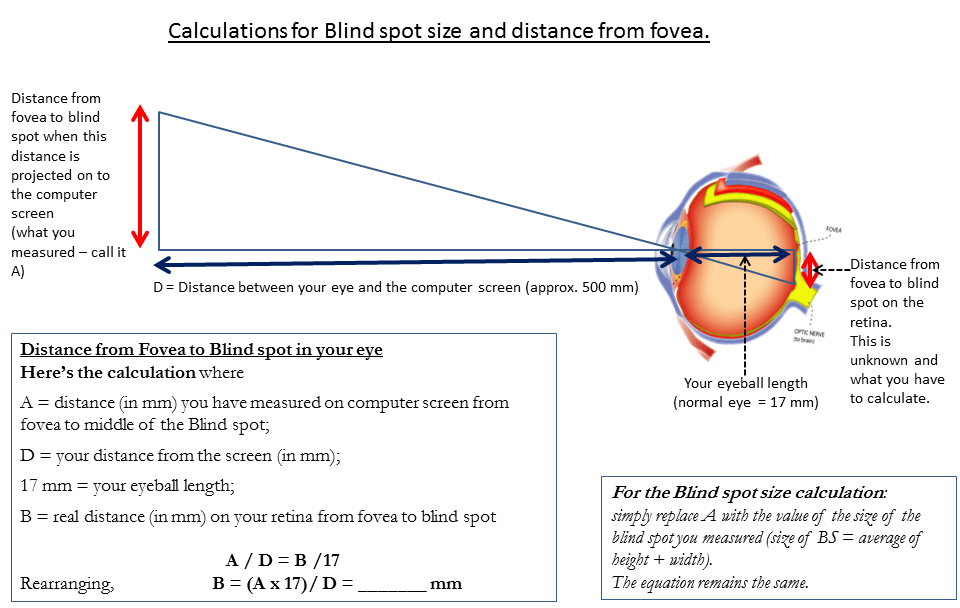
Instructions: Measure the size of your blind spot (right eye)
WARNING: This simulation only works on a big screen, if you are using a smaller screen, you might not be able to get close enough to the screen for the red circle to be within your blind spot.
In this simulation you will estimate the size of your blind spot by finding the biggest possible ellipse that is invisible to your right eye.
Determine the optimal position for your head:
- Close or cover your left eye and place your right eye directly in front of the plus sign.
- Move your head (in a straight line) towards and away from the screen to find the point where the red circle disappears.
- Confirm that this is the right position by moving your head towards the screen until the circle reappears, and back away from the screen until the circle disappears.
- Use this as the optimal viewing distance and position.
- Record this distance, as you will need it later to transform the screen size of the blind spot to the size on your retina.
Determine the size of the blind spot (as projected on the screen):
- With your head at the optimal viewing distance, close or cover your left eye and with the right (open) eye, fixate on the cross.
- Use the keyboard arrows to change the position of the red circle.
- If you move the red ellipse to the right edge of the square and then move it horizontally to the left, you should see it disappear into your blind spot and then reappear on the other side! Same if you move it up and down at the correct horizontal location.
- Place the red ellipse approximately in the center of your blind spot, both in the horizontal and vertical directions (this doesn't need to be exact, you can correct the position later).
- Once the position is about right, use the letters Z and X to change the height, and the letters A and S to change the width.
- Progressively increase the size of the ellipse until the edges only just become visible. If all edges are visible, you might experience "filling-in", because the blind spot is surrounded by the red edges of the ellipse your brain will fill in the blind spot with red, and you will "see" the whole red ellipse!
- Decrease the size to one size smaller, such that the edges are only just NOT visible.
- At any point you can correct the horizontal/vertical position to try and get it into the center of your blind spot, if it's showing up on one edge, but not the others...
- The red ellipse should be located on the screen such that it's the biggest possible, while still being completely invisible! Measure the width and height of the ellipse on the screen and use the method of equal triangles (described in the "Analysis" tab) to infer the size of the blind spot on your retina.
IMPORTANT!
Remember to stay at the optimal viewing position at all times, to keep your head still and to fixate as
well as possible.
Any change in head or eye position will make the blind spot move, and the red circle reappear!
Simulation: Measure the size of your blind spot
Full instructions can be found on the previous tab.
In short: Cover or close your left eye, place your right eye directly in front of the fixation cross and fixate on the cross. Use the keyboard arrows to change the center location of the circle. Use the letters z and x to change the height, and the letters a and s to change the width.
